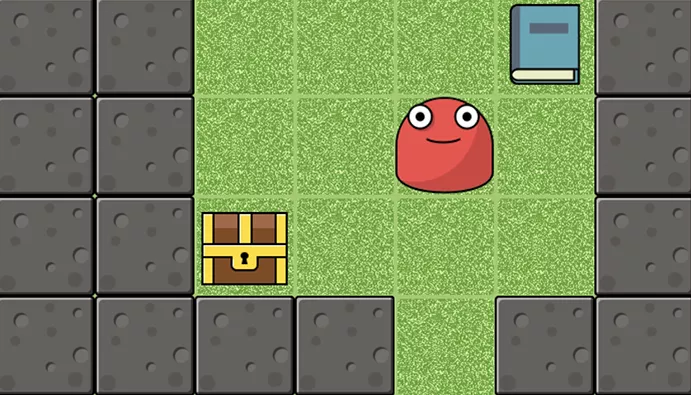Global Accessibility Awareness Day
Thursday, May 21st, 2020
Watch some webinars
A Future Date Conference
Check out some sessions from this year's virtual conference on all things accessibility.
Web Accessibility Initiative
The Web Accessibility Initiative (WAI) has video resources on web accessibility and how people use the web in diverse ways.
Western Accessibility Presentations
Pattern Lab, Drupal 8, and Accessibility: Don't Reinvent the Wheel

Try Some Empathy Exercises

Take the No Mouse Challenge
Go to any website—your favorite social media, a Western page, an online store, etc.—and use the Tab key to navigate through the site. As you're navigating:
- Can you tell where your focus is? There should be a border around links and buttons that tell you which one you're focused on.
- Can you use a keyboard to activate anything you could click with a mouse?
Learn more at the No Mouse Challenge site.

Watch a video without sound, or listen to a video with your eyes shut
If you're watching a video without sound, and can't understand what the speakers are saying, the video would benefit from captions. For an intro to captions, visit this quick start to captioning webinar.
However, if you close your eyes and listen to a video, could you tell what was visually happening in the video? If not, audio description can help describe what is visually happening on screen. This especially helps blind people, or people with low vision enjoy video content.

Improve a webpage or document's accessibility
If you are about to submit a document for class, or send a colleague a Word document, run the accessibility checker in Word to see if there are any issues.
If you work on any webpages, run the page in WAVE and see if there's any fixes to make.
The goal is zero errors, and even the smallest of fixes makes your content a little more accessible.

Explore accessibility features on your phone
Did you know if you have an Android or Apple phone, you have a screen reader in your pocket? Or, that you can make the font size on your phone even bigger?
Learn more about your phone's built-in accessibility features: