ESCI435/535:
Landscape Ecology
Using
Wordpress: I’ll be learning all
of this right along with you.
Last
Updated: 9/15/2014
Becoming
a User: During the first week of class, you will receive an email
from me inviting you to become a User/Editor/Contributor to the site. This email will instruct you to first go to
Wordpress.com to create a user account.
When doing so, you will select a username. This can be your actual name or a nickname of
some sort. Keep in mind that visitors to
the site (both classmates and those outside the university) will be able to see
whatever username you select. You may or
may not want your real name out there.
This is entirely up to you.
However, you will need to let me know your username so that I can track
your contributions to the site. Your
contributions to the site will be the basis for part of your class grade. After
you create a wordpress account, you can accept the
invitation to join the blog. After doing
so, you will see a screen that looks something like this:
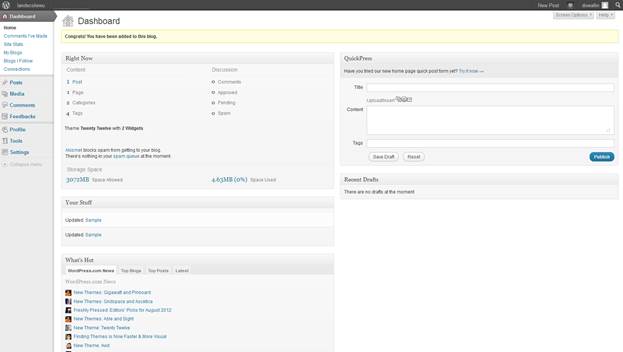
This screen is known as the “Dashboard” and it will
allow you to do all sorts of stuff. For
starters, it might be nice to actually view our current blog and I feel that it
is best to open up a new tab in which to view it. To do this, move your cursor to the blog
name, “landecolwwu” in the upper left corner of the
screen and right-click and go to “Open link in new tab.” When you go to this new tab, you will see
something that looks like this:
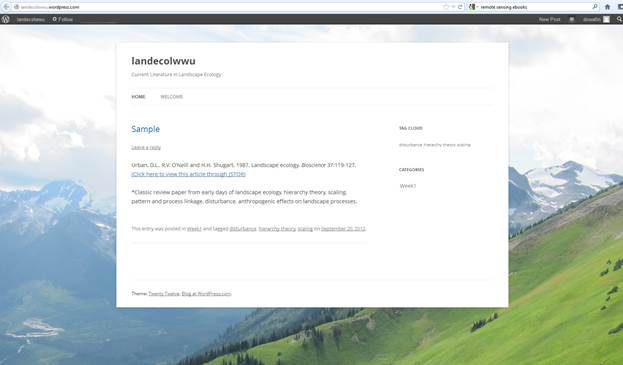
You will note that there are two pages, a “Welcome,”
which briefly describes the site, and a “Home” page, which is where you will be
adding your Posts.
Note that I have already posted a sample citation on the “Home” page.
Adding
a Post (a Citation): Back in the Dashboard, go to Posts-Add
New. This will bring up a window in
which you can load your citation. You
can either type it in directly here or you can compose it in another word
processor (such as MS Word) and copy/paste it here.
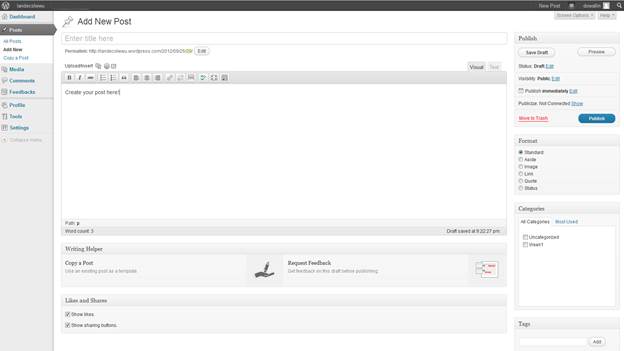
Tags
and Categories: For each post you can attach “Tags” and
“Categories.” We will use the Categories
to divide all posts by the week in which they were submitted (Week1, Week2, …). The tags
will be selected from the keywords that you came up with for your
citation. For each citation, select
three keywords (a keyword/tag could be a short phrase) to assign to it. As we begin to accumulate more and more
citations, you can sort the citations by category or you can select citations
that have the same tag (ex., disturbance).
One nice feature of the tags is that anyone who does a web search using
a term that we use as a tag will be able to see our blog and all of the
citations that use this tag. Pretty
cool!
At least five times this quarter, you will also
write a 1-2 page summary/critique of the paper that you have read. I will grade these and get them back to you
with comments and perhaps suggestions for revision. After making these revisions, I will ask at
least some of you (maybe all of you) to go back and add this summary to your
post.
Comments:
Finally,
I will expect everyone in the class to review all of the posts every week and
provide a substantive comment on at least one of your classmate’s posts. I will track these comments and this will
count as part of your course grade. We
may also receive comments from people outside WWU who find their way to our
blog.
D. Wallin